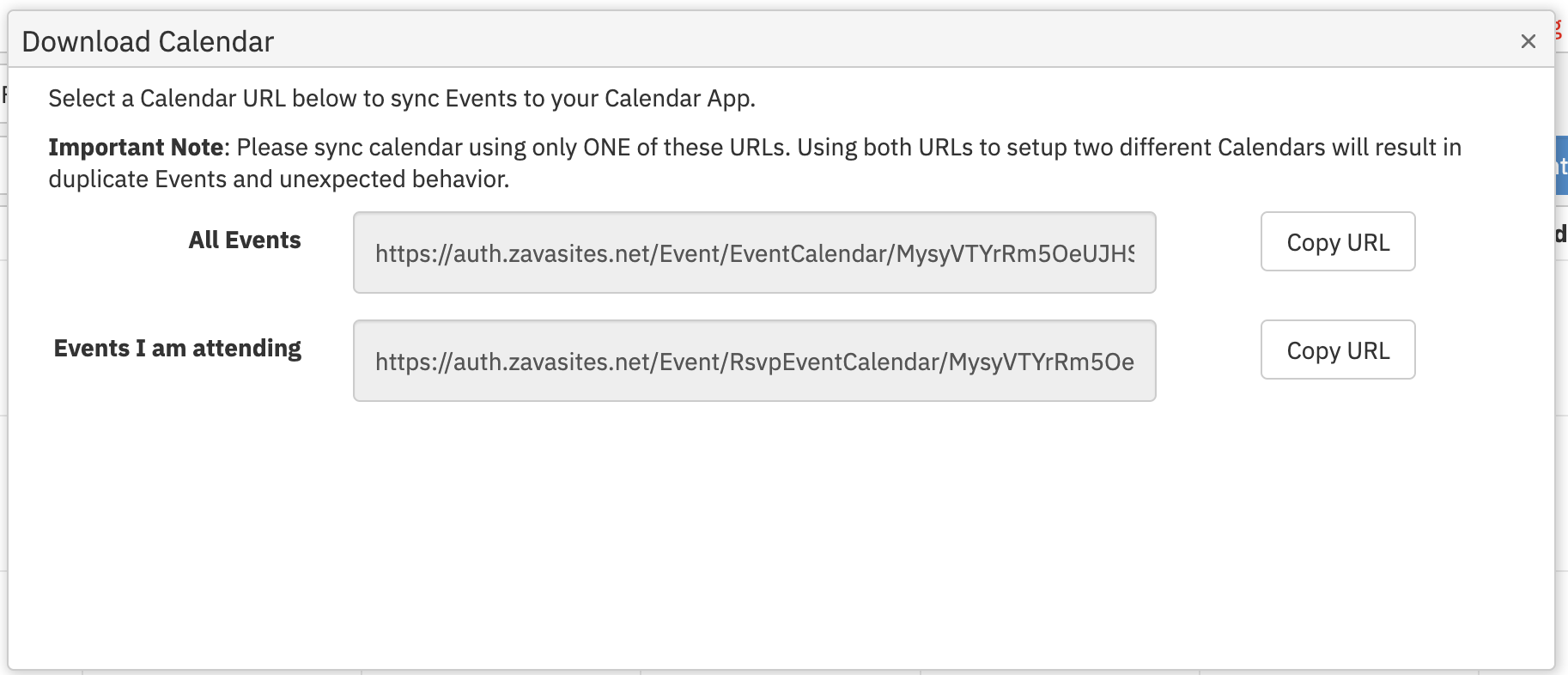You can automatically sync your Neighborhood Events Calendar to the Calendar App on your device.
Most Calendar Apps let you add Events using a Web URL. Once you setup your Calendar using a URL, all future events automatically sync to your Calendar.
To copy the URL for your Events Calendar, login into your HOA Website.
Go to Calendar Events page. On this page, click on Download Calendar button.
Clicking on Download Calendar button opens a dialog from where you can copy the URL that you can take to your Calendar App.
Below is an example of creating a Calendar on your Apple Mac Device by using New Calendar Subscription option in the Calendar App.