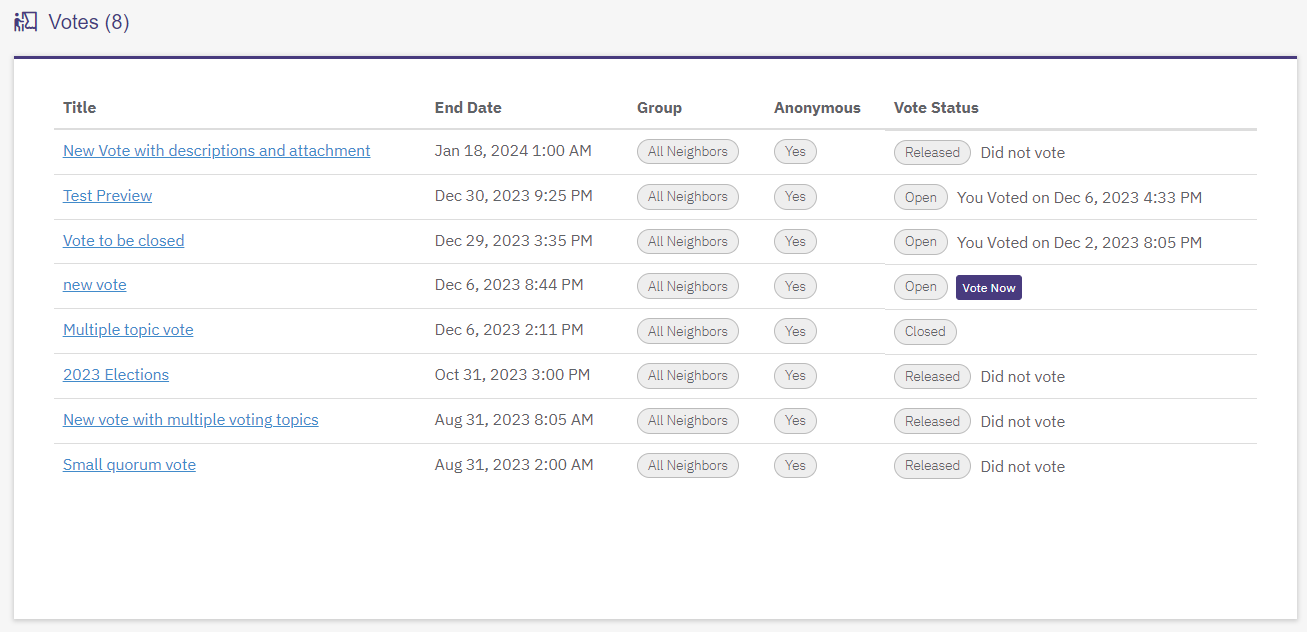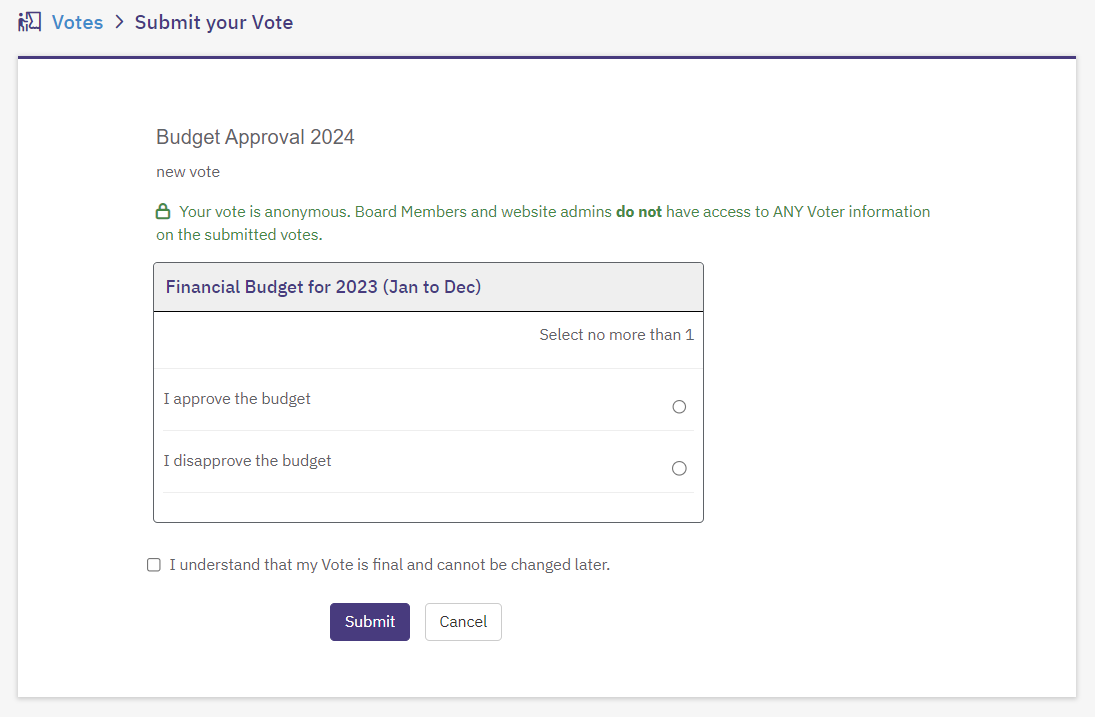Your Neighborhood website can publish Votes or Polls to get resident's buy in/ opinion on important community matters.
If the Voting module is being used by your community, you can view all the Votes by going to Account > Voting page.
Note: Your website admin may have modified your website menu to move Voting to a different menu location. Please find the Voting page under your website's menu.
Voting page looks like below: -
You can click on a Vote's title link to view more details about the Vote.
If the Vote is still open, you can click on Vote Now button to submit your Vote.
Note: Votes that are anonymous/ private show the protected icon next to it on the Vote Now page as shown below.