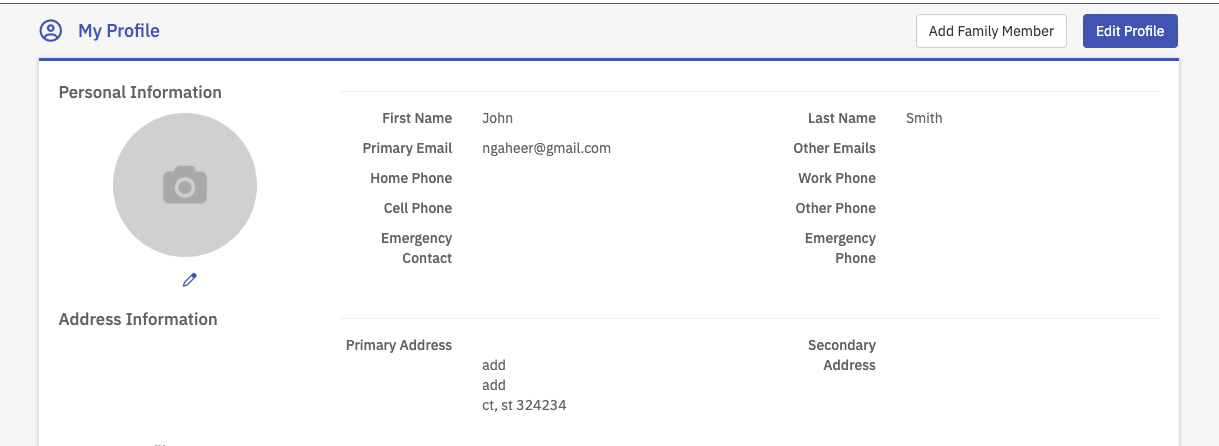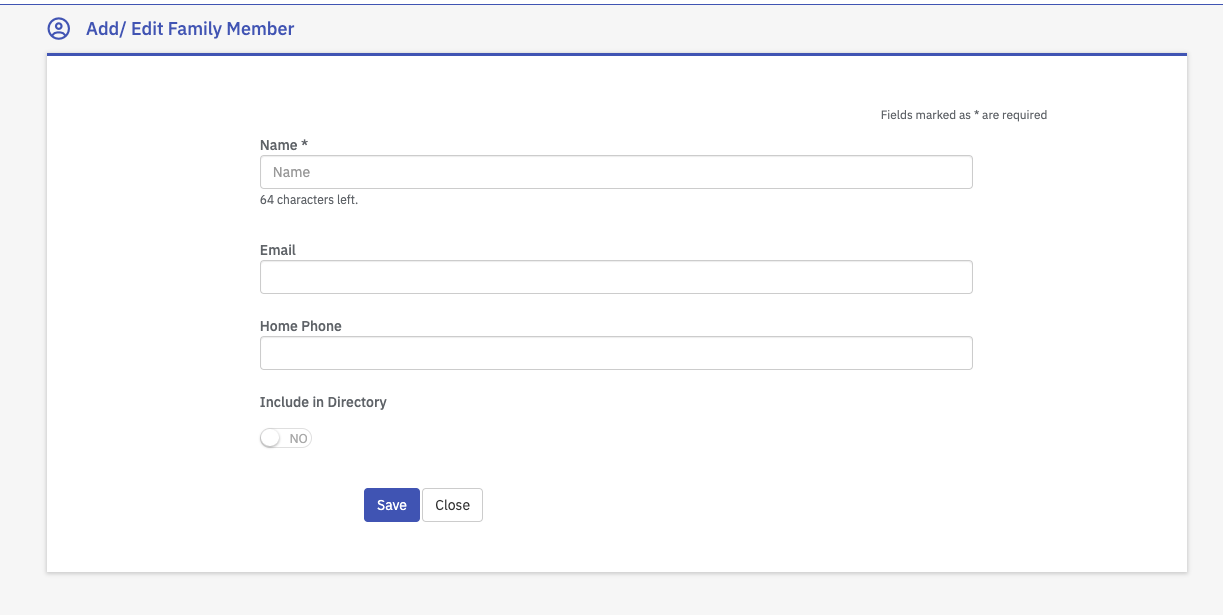You can add family members i.e. your spouse, children and other relatives living with you to your Neighbor Profile.
Each Family member can be added with its own email address. All website emails, communication will also be sent to the family members' email address.
Family Members are also visible to other residents, when they view your Neighbor Directory profile. You can choose to not list in the Neighbor Directory when you add the family member.
To Add a Family member, click on the Add Family Member button on your Account profile page.
Provide information about your family member and click Save to save the Family Member. Repeat this process for every Family Member you would like to add.